basically tutor to use jekyll theme in Github Page
if you don’t have a Github Page, create it first.
-
create a repository with the name: username.github.io
-
And enter the
settingspage, findchange theme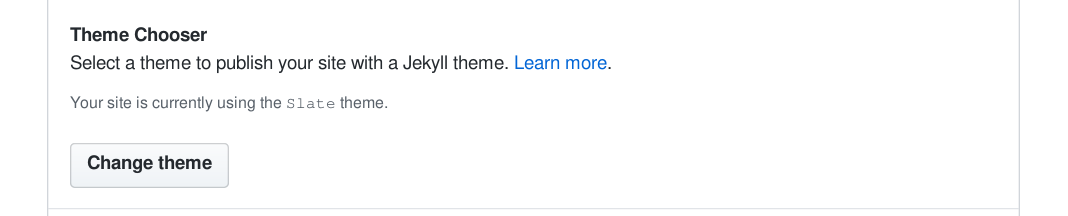
-
choose a theme you want to use
-
clone your repository to local
-
you will found a
index.mdin your repository (index.html didn’t work any more) -
the blog pages need to store in
_postdirectory, and its name isYYYY-MM-DD-blog_name.MARKUPformat (MARKUP is the file extension, usually html or md). - the post file must have a YAML font matter:
The front matter is where Jekyll starts to get really cool. Any file that contains a YAML front matter block will be processed by Jekyll as a special file. The front matter must be the first thing in the file and must take the form of valid YAML set between triple-dashed lines. Here is a basic example:
--- layout: content title: file to create date: 2018-02-13 12:39:30 +0800 categories: jekyll update ---Between these triple-dashed lines, you can set predefined variables (see below for a reference) or even create custom ones of your own. These variables will then be available to you to access using Liquid tags both further down in the file and also in any layouts or includes that the page or post in question relies on.
- for displaying an index of post, you can add this in the format you like in index.md:
<ul> {% for post in site.posts %} <li> <a href="{{ post.url }}">{{ post.title }}</a> </li> {% endfor %} </ul>you can change it into the format you want to, for example, you can change
<li>tab to<h1>tab. - if you want to add image to posts, you can store the image file in a subdirectory of root directory with name like
assets, and then useabsolute_urlin the link location:these can found in official website of jekyll, there are also things such as displaying post categories or tags and so on.
- back to home link can realize by this:
- you can use post.exerpt or post.content to show the exerpt of your post, and deal with it with the help of string filters of liquid template, here is my example:
{{ post.content | replace: "</h1>", " | " | strip_html | remove: "Back to home" | replace: " | ", "<br>" | truncatewords: 50}} - and with the help of utf8 characters, your blog will be more beautiful!
- use html
<details>tag to fold the contents, but markdown will not be processed, however, use liquid templatemarkdownifyto process it, if want detail, you can check my code. - there are also categories and other things to imporve your blog, you can find tutors in jekyllrb.com
after finished your blog, you can preview it locally
- write a Gemfile with these lines:
source 'https://rubygems.org' gem 'github-pages', group: :jekyll_plugins -
if you have ruby 2.1.0 or higher installed (you can check it with
ruby --version), directly usegem install bundler -
type
bundle install(You can use –path vendor/bundle parameter to apart from system gems) - type
bundle exec jekyll serve, and it will give you the address, usuallyhttp://127.0.0.1:4000, and you can access this address in browser to preview your blog
you can find the help there: Setting up your GitHub Pages site locally with Jekyll